Chatting
2023-07-19
Tune Chat - AI Chat app powered by open-source LLMS
Overview
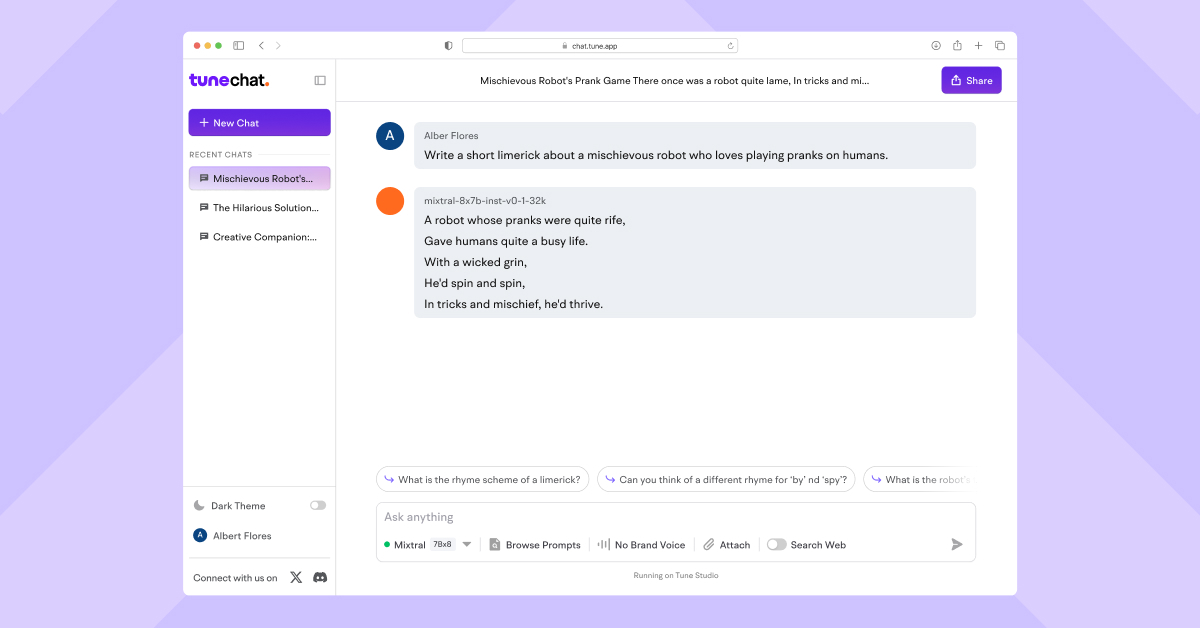
Chatting#158 most recent
Most popular alternative: Intimate (477 saves)
View all 310 alternatives
Recommendations
Generated by ChatGPT
What is Tune Chat?Tune Chat is an AI chat application that allows users to generate text, write code, and brainstorm, having facilitated over 662,000 messages and 241,000 conversations. It provides an intuitive and easy-to-access interface while utilizing powerful open-source language models in the background. We have over 145,000 users using the platform.
Tune Chat hosts powerful language models such as LLama 2 70B, OpenHermes 2, and Nous Hermes 13B. We provide APIs for these open-source models, enabling you to build your own use cases.
Tune Chat possible use cases:
Tune Chat can assist your teams in various Gen AI use cases, including marketing, sales, engineering, finance, and more. We offer a powerful prompt library for text generation use cases such as article generation, Facebook ad copies, SEO content briefs, etc. Additionally, our platform provides a brand voice feature, allowing you to incorporate your brand's tone consistently across all generated content.
How do we position ourselves against the competitors?
- Access a variety of the newest and larger open-source models tailored to your needs.
- Enjoy unlimited chats and conversations, along with unrestricted web and PDF searches.
- Access the open-source models through APIs.
Would you recommend Tune Chat?
Help other people by letting them know if this AI was useful.
Post
Comments(6)
Sibille R.
Jan 5, 2024
très bon sur les images. Le texte est bon aussi mais pour le français, pas encore parfait

Anshuman Pandey
Nov 13, 2023
Pros:
Super fast
More options
Chat
Bhargav Bardipurkar
Jul 21, 2023
Best chat app out there
Vinuja Khatode
Jul 21, 2023
Super fast and amazing
Priya Sridharan
Jul 21, 2023
Better than chatGPT

Anshuman Pandey
Jul 21, 2023
Absolutely loving the speed
Feature requests
Are you looking for a specific feature that's not present in Tune Chat?
💡 Request a feature
Tune Chat was manually vetted by our editorial team and was first featured on July 19th 2023.
★★★★★
★★★★★
48

Build your next AI startup 100x faster with StartKit.AI boilerplate code.
★★★★★
★★★★★
18
1

Transform your idea into actionable specifications, designs and architectural plans with our AI-driven tools
★★★★★
★★★★★
128

310 alternatives to Tune Chat for Chatting
-
4.747714
-
2.72452
-
5.0177
-
4.71562
-
2.51494
-
4.21344
-
4.51263
-
3.01092
-
3.91062
-
4.61026
-
5.09111
-
4.0851
-
4.584
-
1.074
-
4.0633
-
58
-
3.3572
-
57
-
1.055
-
1.0551
-
5.053
-
3.9525
-
5.0514
-
5.050
-
3.7472
-
47
-
45
-
44
-
5.0412
-
41
-
1.041
-
40
-
5.040
-
5.040
-
3.5391
-
36
-
 36
36 -
5.0342
-
34
-
34
-
5.0335
-
33
-
31
-
 Improve Your Productivity with Copilot–Your AI-Powered ChatAssistant30
Improve Your Productivity with Copilot–Your AI-Powered ChatAssistant30 -
4.3293
-
29
-
28
-
4.5281
-
27
-
4.0273
-
26
-
26
-
5.0261
-
26
-
5.0261
-
26
-
5.0251
-
5.0252
-
5.0252
-
5.024
-
4.0241
-
24
-
24
-
23
-
 22
22 -
22
-
22
-
22
-
1.021
-
3.0211
-
21
-
21
-
21
-
5.0201
-
20
-
20
-
20
-
20
-
4.520
-
19
-
19
-
181
-
18
-
3.018
-
18
-
4.017
-
17
-
17
-
17
-
3.017
-
17
-
16
-
16
-
16
-
16
-
16
-
16
-
16
-
3.5162
-
5.016
-
15
-
15
-
15
-
15
-
15
-
15
-
15
-
15
-
14
-
5.014
-
14
-
14
-
13
-
13
-
13
-
13
-
13
-
13
-
13
-
13
-
12
-
12
-
12
-
12
-
12
-
12
-
1.0121
-
12
-
11
-
11
-
11
-
4.8111
-
11
-
11
-
11
-
11
-
11
-
11
-
11
-
11
-
10
-
10
-
10
-
10
-
9
-
9
-
9
-
5.09
-
9
-
9
-
5.09
-
9
-
9
-
8
-
8
-
8
-
5.08
-
8
-
8
-
8
-
8
-
5.081
-
5.08
-
8
-
7
-
7
-
7
-
7
-
7
-
7
-
740
-
1.07
-
 7
7 -
6
-
6
-
6
-
6
-
6
-
6
-
6
-
6
-
5.06
-
 6
6 -
5
-
5
-
5
-
5
-
5
-
5
-
5
-
5
-
5.05
-
 5
5 -
5
-
4
-
4
-
4
-
4
-
4
-
4
-
4
-
4
-
4
-
4
-
41
-
5.04
-
4
-
5.042
-
 487
487 -
4
-
4
-
4
-
4
-
4
-
3
-
3
-
3
-
3
-
3
-
3
-
 399
399 -
328
-
3
-
3
-
3
-
2
-
2
-
2
-
2
-
2
-
2
-
2
-
21
-
 247
247 -
22
-
2
-
 2
2 -
1
-
1
-
1
-
1
-
1
-
1
-
1
-
1
-
1
-
1
-
1
-
1
-
1
-
11
-
1
-
1
-
1
-
129
-
 153
153 -
136
-
 1115
1115 -
1
-
1128
-
1
-
1
-
1
-
 1
1 -
 1
1 -
1
-
1
-
1
-
1
-
1
-
-
-
 22
22 -
 12
12 -
577
-
 Chat with Tyler Cowen, trained on transcripts of 'Conversations with Tyler'.39
Chat with Tyler Cowen, trained on transcripts of 'Conversations with Tyler'.39 -
 21
21 -
2
-
 9
9 -
27
-
100
-
22
-
 1
1 -
 33
33 -
 25
25 -
 25
25 -
28
-
120
-
25
-
11
-
-

-
Pros and Cons
Pros
Designed for research purposes
Generates imaginative conversations
Transparency through data sharing
Adjustable privacy settings
Stimulates user creativity
Diverse topic prompts
Built on NimbleBox platform
Powered by open-source library
ChainFury integration
Potential for entertainment
Continuous model improvement
Free research preview
Experimental tool
Flexibility in conversation topics
Enables language model exploration
Shares data with authors
Multiple user contexts
Prompt suggestion feature
Cons
Generates potentially inaccurate responses
Misinformation producing
Shares conversations with authors
Experimental tool, not reliable
May provide inaccurate facts
Based on NimbleBox v3.5.0
Powered by ChainFury
Research and demonstration only
May violate user privacy
Q&A
What is Tune Chat?
Tune Chat is an AI-powered application designed for research and demonstration purposes. It allows users to engage in conversations and explore the capabilities of AI language models.
What is the main purpose of Tune Chat?
The main purpose of Tune Chat is to act as a research and demonstration tool. It lets users engage in conversations, be creative, and understand the potential of AI language models.
How does the AI in Tune Chat work?
Tune Chat uses AI language models from ChainFury, an open-source library, to enable users to engage in dialogues. However, the specific workings of the AI are not mentioned on their website.
What does it mean when Tune Chat produces 'hallucinations'?
When Tune Chat produces 'hallucinations', it means that the generated responses from the AI may be imaginative but potentially inaccurate. These can appear to be knowledge-based assertions.
Is there a chance that Tune Chat could produce misinformation?
Yes, there is a possibility that Tune Chat could produce misinformation given its capacity for 'hallucinations', or inaccurate, though imaginative, responses.
Who has access to the conversations I have with Tune Chat?
Your conversations with Tune Chat are shared with the authors of the AI models, helping them improve and analyze their systems.
Can I prevent my conversations from being shared with the model authors?
Yes, you can prevent your conversations from being shared with the model authors by disabling this feature in your settings.
What are the examples and prompts provided by Tune Chat?
Tune Chat provides examples and prompts to stimulate creativity in users. Some prompts suggest creating a funny and useless invention, crafting a limerick about a mischievous robot, or inventing a unique board game.
What creative tasks or activities can be done through Tune Chat?
Creative activities through Tune Chat include crafting limericks about robots, inventing fictional board games or other fun, completely worthless inventions.
Are there any limitations or risks to using Tune Chat?
One notable limitation of Tune Chat is its potential to deliver inaccurate information about people, places, or facts. This can lead to the propagation of misinformation.
What is NimbleBox and how is it related to Tune Chat?
NimbleBox is the platform on which Tune Chat runs. It's the host environment, and the current version used by Tune Chat is 3.5.0.
What is the version of the platform on which Tune Chat is built?
Tune Chat is built on the NimbleBox platform, version 3.5.0. This is the environment in which the AI operates.
What is ChainFury and how does it contribute to Tune Chat?
ChainFury is an open-source library that powers the AI in Tune Chat. By using this library, the application allows users to engage in discussions and explore AI capabilities.
Is Tune Chat a free app to use or are there any hidden charges?
Their website doesn't specify any charges for using Tune Chat, so it's inferred that it is a free application for research and demonstration purposes.
Can I run a web search within Tune Chat?
Web search capability within Tune Chat isn't mentioned specifically on the website.
Are there any real-world examples of how the AI can be used?
There are no direct real-world examples of how the AI can be used mentioned on their website, but users are encouraged to engage in imaginative activities like writing limericks and inventing items.
Can I chat as a guest on Tune Chat?
Their website provides an option to 'Continue as Guest', implying that users can chat as guests on Tune Chat.
What types of activities and tasks can I perform with Tune Chat?
With Tune Chat, users can perform a number of creative tasks, like writing limericks, inventing new board games, and creating humorous, useless inventions.
Is Tune Chat safe for kids or is there explicit content?
The website does not provide specific information about content restrictions for children or the presence of explicit content in Tune Chat.
What can you tell me more about the term 'Experimental Free Research Preview' as it relates to Tune Chat?
The term 'Experimental Free Research Preview' likely refers to Tune Chat’s goal of demonstrating the possibilities of its AI dialogue models in a free-to-use interface for research purposes. The term 'experimental' underscores the evolving, experimental nature of the tool.
If you liked Tune Chat
Featured matches
Other matches
-
45
-
3
-
5.01161
-
4.839612
-
25
-
6
-
4.5681
-
52
-
10
-
52
-
5.031
-
16
-
1.0442
-
22
-
3.9542
-
10
-
1.012
-
12
-
5.061
-
1.024
-
25
-
1.0311
-
5.0141
-
3
-
10
-
2
-
6
-
15
-
4.039
-
8
-
7
-
7
-
11
-
19
-
131
-
31
-
6
-
16
-
2.017
-
9
-
36
-
6
-
22
-
5.07
-
5
-
14
-
3.7212
-
4.747714
-
234
-
5.0111
-
10
-
11
-
6
-
5.09
-
4
-
1
-
11
-
4
-
5.06
-
6
-
25
-
5.04
-
4
-
19
-
313
-
119
-
11
-
19
-
10
-
11
-
7
-
615
-
24
-
53
-
4
-
114
-
16
-
13
-
59
-
16
-
20
-
2
-
26
-
16
-
5.041
-
18
-
14
-
54
-
6
-
1
-
13
-
5
-
6
-
23
-
39
-
44
-
15
-
1179
-
74
-
11
-
19
-
17
-
16
-
5.07
-
40
-
18
-
25
-
36
-
210
-
12
-
4
-
18
-
63
-
15
-
33
-
20
-
6
-
77
-
17
-
7
-
567
-
252
-
3
-
20
-
14
-
13
-
186
-
49
-
43
-
24
-
19
-
81
-
1.03
-
11
-
12
-
112
-
26
-
15
-
6
-
13
-
30
-
6
-
6
-
32
-
21
-
12
-
24
-
5
-
37
-
5
-
229
-
25
-
14
-
8
-
67
-
14
-
170
-
5
-
23
-
16
-
13
-
1
-
35
-
170
-
100
-
70
-
60
-
5.081
-
4.329
-
6
-
5.0303
-
2
-
2
-
7
-
11
-
30
-
38
-
75
-
2.01052
-
5.053
-
1.0531
-
14
-
11
-
11
-
113
Didn't find the AI you were looking for? Post a request
Help
⌘ + D bookmark this site for future reference
⌘ + ↑/↓ go to top/bottom
⌘ + ←/→ sort chronologically/alphabetically
↑↓←→ navigation
Enter open selected entry in new tab
⇧ + Enter open selected entry in new tab
⇧ + ↑/↓ expand/collapse list
/ focus search
Esc remove focus from search
A-Z go to letter (when A-Z sorting is enabled)
+ submit an entry
? toggle help menu
Sign in to continue (100% free)
To prevent spam, some actions require being signed in. It's free and takes a few seconds.
Sign in with Google0 AIs selected
Clear selection
#
Name
Task












